In simple terms, Gecko Terminal, or as we call it CoinGecko Terminal is a DEX Tracker that was built by CoinGecko to help investors keep track of real-time data related to crypto and turn this data into useful information as per their needs and convenience.
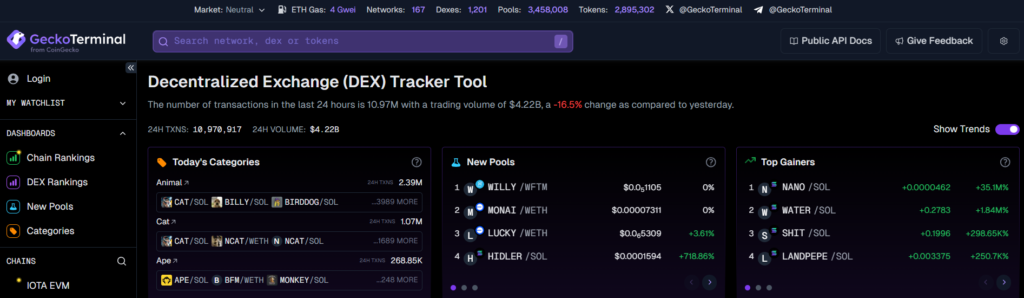
This CoinGecko Terminal gives unfiltered, raw statistics on millions of tokens and trade pairs. Not only does it have advanced analytical tools for better decision making but also has basic tools to help beginners understand and work on the whole procedure effectively.
Available Datasets On CoinGecko Terminal
Here’s a list of the available datasets on the terminal –
- Market Prices: Real-time and past prices of various cryptocurrencies.
- Trading Volume: The volume of trading activity for each cryptocurrency that is a clear indication of its liquidity and market interest.
- Liquidity Data: Metrics related to liquidity pools and liquidity providers on decentralized exchanges.
- Proof of Reserves (POR): Information on reserves held by decentralized exchanges or protocols, providing transparency and proof of solvency.
- Blockchain Networks: Data specific to different blockchain networks such as Ethereum, Binance Smart Chain, Solana, etc.
- Decentralized Exchange (DEX) Trading: Glimpses of trading activities, pairs, and volumes on DEX.
Additional Features Of CoinGecko Terminal
Here are some features that set the terminal apart –
- GeckoTerminal API allows access to on-chain market data from major DEXes across blockchain networks.
- The New Pools Feature not only screens automated market makers across blockchain networks but also detects new liquidity pools as soon as they are created.
However, even though the API is publicly available still it is subject to frequent changes during its Beta phase
CoinGecko Terminal Listing Procedure
Here are the quick steps you need to follow for a successful Coingecko listing –
Step 1:
Open the official website of CoinGecko App Terminal as given above.
Step 2:
You will be able to locate a “Request Form” on the bottom right-hand corner of the page.
Step 3:
Click on the button and you’ll be redirected to the form!
Please Note: Listing on CoinGecko Terminal is completely free of cost!
That’s all about the terminal!
Want some more interesting guides like this?
Head on to ReadingCrypto and we are sure, you won’t be disappointed!
Happy Learning!




